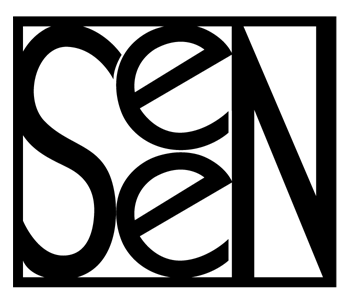وقت العمل من العاشرة صباحا الى الثالثة ظهرا كل يوم
Contributors: seen.technology
Tags: floating button, WhatsApp button, chat button, contact button, call to action, tooltip, customizable button, Google Analytics
Requires at least: 5.0
Tested up to: 6.7
Stable tag: 1.8
License: GPLv2 or later
License URI: https://www.gnu.org/licenses/gpl-2.0.html
Adds a customizable floating button to your WordPress site with WhatsApp integration, dynamic messages, tooltips, and more.
== Description ==
**Perfect WP Button** is a lightweight and highly customizable WordPress plugin that adds a floating button to your website. The button can be linked to your WhatsApp number, allowing visitors to quickly contact you. It includes advanced features like dynamic messages, tooltips, Google Analytics integration, and conditional display based on time, day, and specific pages.
**Key Features:**
– **WhatsApp Integration**: Link the button to your WhatsApp number with a customizable message.
– **Dynamic Messages**: Use placeholders like `{page_title}` and `{site_name}` in the message.
– **Customizable Appearance**: Choose button position, colors, image, size, and animation.
– **Tooltip Support**: Add a tooltip with customizable text, position, and colors.
– **Conditional Display**: Show the button only on specific pages, during working hours, and on selected days.
– **Google Analytics Integration**: Track button clicks with Google Analytics.
– **Admin Settings Page**: Easily configure all settings from the WordPress admin dashboard.
== Installation ==
1. Upload the `perfect-wp-button` folder to the `/wp-content/plugins/` directory.
2. Activate the plugin through the “Plugins” menu in WordPress.
3. Go to **Settings > Perfect WP Button** to configure the plugin.
== Frequently Asked Questions ==
= How do I customize the button? =
You can customize the button’s appearance, position, and behavior from the **Perfect WP Button** settings page in the WordPress admin dashboard.
= Can I show the button only on specific pages? =
Yes, you can select specific pages where the button should appear. Leave the selection empty to display the button on all pages.
= How do I track button clicks? =
Enable Google Analytics integration by entering your tracking code in the plugin settings. The plugin will automatically track button clicks.
= Can I change the tooltip text and position? =
Yes, you can customize the tooltip text, position, background color, font, and visibility from the settings page.
= How do I set working hours for the button? =
You can configure the start and end hours for the button’s display. The button will only appear during these hours.
== Screenshots ==
1. Floating button with tooltip on the front end.
2. Plugin settings page in the WordPress admin dashboard.
3. Button customization options (position, colors, animation).
4. Tooltip settings (text, position, colors).
5. Conditional display settings (working hours, days, specific pages).
== Changelog ==
= 1.8 =
* Added support for dynamic messages using placeholders.
* Improved tooltip customization options.
* Fixed minor bugs and improved performance.
= 1.7 =
* Added Google Analytics integration.
* Enhanced admin interface for better usability.
* Added support for conditional display based on working hours and days.
= 1.6 =
* Initial release with basic floating button functionality.
== Upgrade Notice ==
= 1.8 =
This update introduces dynamic messages and improved tooltip customization. Update to take advantage of these new features.
== License ==
This plugin is licensed under the GPLv2 or later.